- Services
- Blockchain
- Solutions
Exchange Development
Banking & Fintech
Wallet
Trading Bots
DEFI
NFT
Game Development
- Blog
- Company
- Get in Touch
Being a leading mobile app development company across the globe, we excel in offering the following services which can help you elevate your business to the next level
Fourchain delivers highly customizable mobile app solutions which are developed from the scratch based on your business needs. We take care of the functionalities, technologies, and the intuitive icons which are built from the ground up as per the client requirements regardless of how challenging they are.

Our solutions are also applicable for Enterprises which can handle numerous users at the same time without any issues. We incorporate exceptional security protocols and top-end features that can help them in greater number of conversions and make them stand out from the crowd.

We offer tailored solutions where you as a client can open up any part of customization of our readily-built application. We ensure that the requirements are met completely before it is deployed to our client. Our skilled team is responsible for making it come true hassle-free.
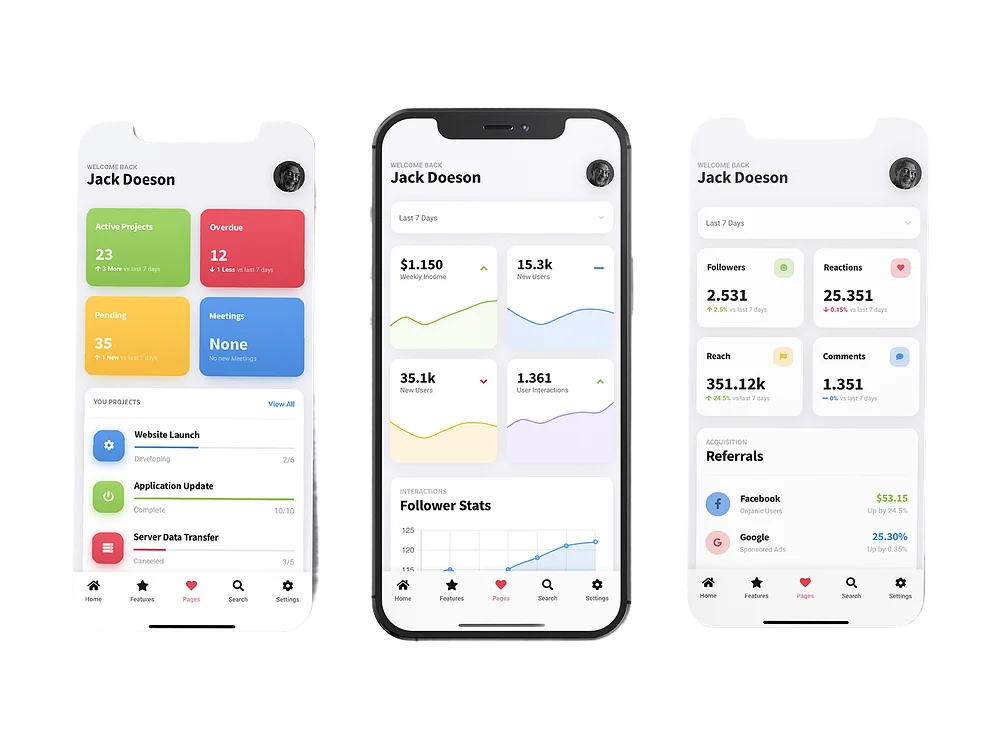
We don’t just stick with delivering and deploying the mobile application which we built. Fourchain experts also specialize in providing timely and frequent updates, support, and maintenance processes when required by the clients to keep the application up to date.
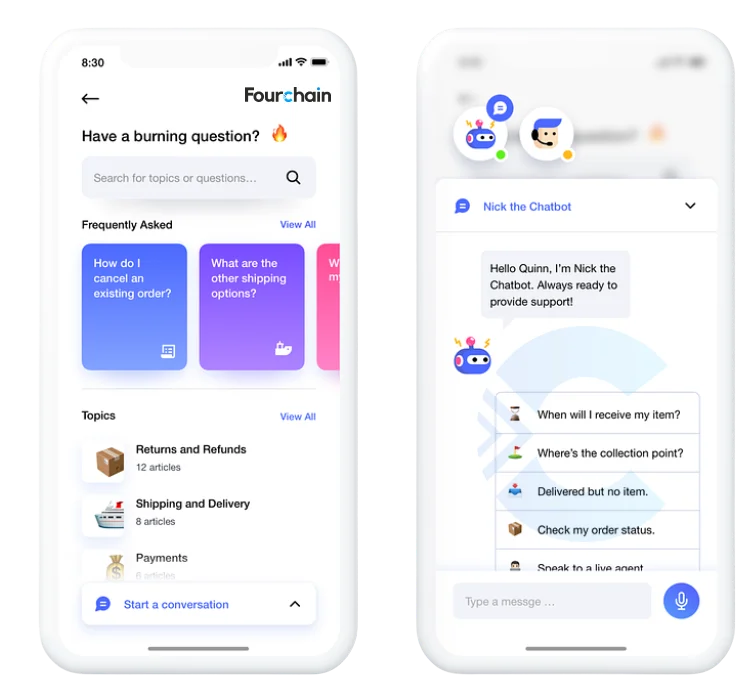
We also specialize in providing app development consulting services. If you have a simple idea, we are here to make it into a reality by providing the relevant discussions on which kind of solution can be perfect and work for your business needs.

Fourchain also delivers decentralized application development solutions which are tailored for businesses using blockchain services. We create secure, reliable and scalable decentralized applications which can help your business stand out from the crowd.

Benefits of Investing in
By making minimal investment in developing a mobile app for your business, you can experience the following benefits

Start increasing your business delivering locations to any regions without sticking with previous ones by developing feature-packed apps.

Let your brand get exposure globally across regions which helps you in maximizing your customer base and making profits quickly.

By building a creative and intuitive mobile app for your business, you can also equally build customer engagement and loyalty which helps in enhancing your brand.

Undoubtedly, developing a mobile app can increase your sales and revenue process by unlocking the power of customer engagement and improved user experience.

When compared to web solutions, mobile apps are readily available and easy to use from the customer point of view which helps in higher engagement for businesses.

Businesses can have a clear perspective and deep understanding of how their brand is performing, customer expectations, etc with advanced analytics features
We create hybrid mobile apps which are the right blend of native and web solutions that can be altered based on your business needs.
Our team at Fourchain utilizes the full potential of Flutter and delivers high-quality, fast, and easy to use mobile applications for your business.
Build a meaningful and intuitive mobile app for your industry-specific business with React Native app development approach written in Javascript.
We also deliver Ionic framework built applications which are fully responsive, cross-platform compatible applications suitable for businesses of all sizes.
Start building highly creative and smart mobile apps with Xamarin which simplifies the development process with its unique approach.
We also excel in delivering native mobile app development where the application is created specifically for Android and iOS platforms.
With android mobile app development, Fourchain supports Java and Kotlin language approaches which are simple and effective.
Java Application Development
Kotlin Application Development
Apart from the Android applications, we also excel in building iOS mobile applications which are built with powerful features.
Swift Application Development
Objective C Application Development
Fourchain Offers Different Types of
Being pioneers in the mobile app development, here are the various categories of applications which we deliver to our clients:
We create hybrid mobile apps which are the right blend of native and web solutions that can be altered based on your business needs.

Our team at Fourchain utilizes the full potential of Flutter and delivers high-quality, fast, and easy to use mobile applications for your business.
Build a meaningful and intuitive mobile app for your industry-specific business with React Native app development approach written in Javascript.
We also deliver Ionic framework built applications which are fully responsive, cross-platform compatible applications suitable for businesses of all sizes.
Start building highly creative and smart mobile apps with Xamarin which simplifies the development process with its unique approach.
We also excel in delivering native mobile app development where the application is created specifically for Android and iOS platforms.

With android mobile app development, Fourchain supports Java and Kotlin language approaches which are simple and effective.
Java Application Development
Kotlin Application Development
Apart from the Android applications, we also excel in building iOS mobile applications which are built with powerful features.
Swift Application Development
Objective C Application Development
We develop industry-specific mobile applications that can make it more profitable based on the category. Here are few such industries in our list which we cater

We create healthcare specific applications in order to enhance patient care, optimize administrative repetitive tasks, and improve medical practices through digital solutions.

With our E-commerce based mobile application, your users can quickly browse, purchase, and manage products online seamlessly with a robust payment processing strategy as well.

We develop futuristic fintech app solutions that can enable financial transactions, investments, and personal finances management in an effective way.

With restaurants every nook and corner of the street, remain unique by developing a restaurant app which can allow online reservations, ordering, and other bookings.

As social media channels have disrupted the world, your business can take a positive turn by developing a mobile app which lets your users connect, share content, and engage online.

Fourchain also delivers entertainment applications that are rich in features and allow users to share various forms of media, including music, movies, games, etc.
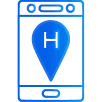 7. Travel & Hospitality App
7. Travel & Hospitality App
To facilitate easy planning, booking, and managing travel experiences for all sorts of transportation, we deliver exceptional travel applications with advanced features.

Our fully functional retail apps are known for their enhanced user experience with options for browsing, purchasing, and handling retail products effectively.

Our educational apps can offer learning solutions and resources for students, educators, and institutions, enabling a higher range of educational activities effortlessly.
Technology Stack We Used for
We integrate innovative and modernized technologies that help us to remain competitive, updated, and build a comprehensive and fully functional mobile application. Here are a few of them in the list:
Technology Stack We Used for
We integrate innovative and modernized technologies that help us to remain competitive, updated, and build a comprehensive and fully functional mobile application. Here are a few of them in the list:
































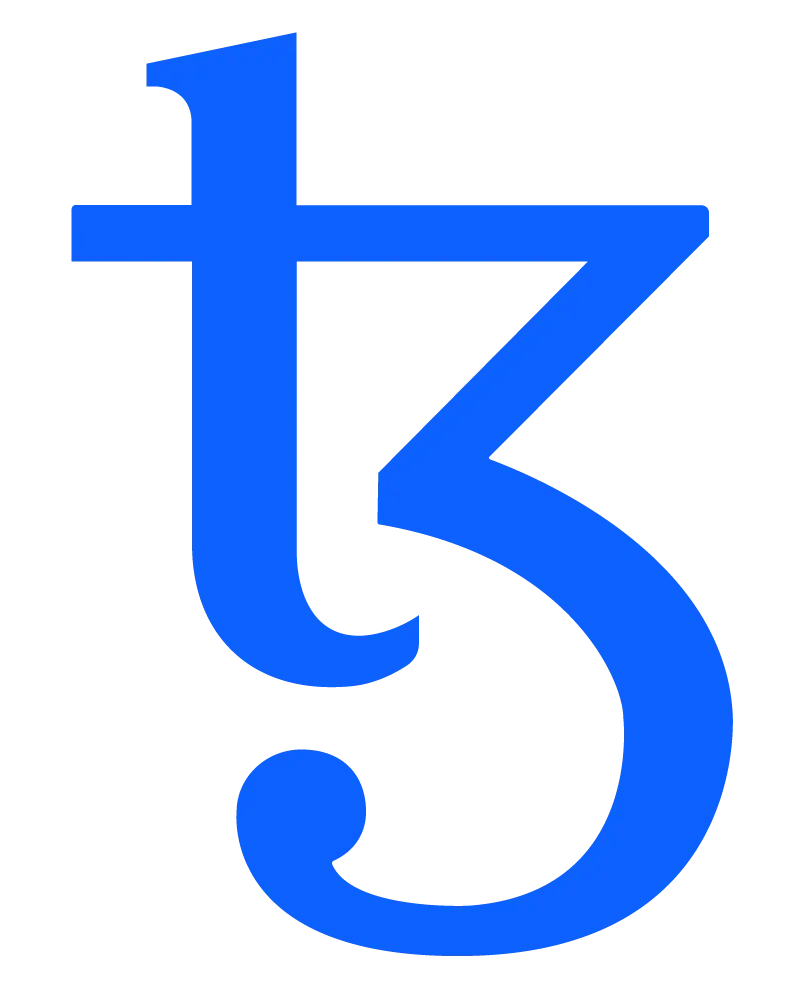


Benefits of choosing Fourchain as a
With Fourchain, you are open to experience superfine benefits and take your business to the next level instantly.

We always ensure that our developed mobile apps come with great features that can help you to connect with better customers and engage them.

Our solutions are known to deliver highly responsive, top-notch quality, and futuristic customer numbers within a short period of time.

We consider security as our top priority and develop mobile applications that come with unmatched security features to make it more powerful.
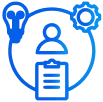
Our mobile application specializes in delivering highly capable solutions that makes it fully responsive and eye-catching based on business needs

We ensure that the delivered solutions are compatible across various platforms so that you can improve your customer base globally.
Our Futuristic
We follow a steadfast mobile app development approach that can help businesses to boost their profits.
Initially, when the client comes with an idea, we validate it and check for their complete requirements before we get started.
Secondly, we gather the needs from them which includes the references, expected features, technologies, and functionalities altogether.
We initiate our mobile application development process with beautiful and eye-catchy UI/UX designs that can attract customers.
We develop the prototype as stated and share it with the client for their suggestions or feedback based on which the necessary changes are done.
The next comes to the development process where based on the business need, the mobile app is developed in a robust way.
We check for issues by implementing the best-in-class testing practices and rule out them for a well-equipped multifunctional application.
Once everything gets fine from both the ends, we deploy the mobile apps to our clients within the deadline stated to us.
Finally, Fourchain provides the required support and maintenance activities when needed to assist our clients.
We come up with an affordable pricing strategy that helps startups and small businesses to get started with their own application.
As a business owner, you can experience a collaborative development process where we take suggestions or room for improvement during every stage.
Time zones are not an issue for us. We are globally available for the customers and engage them whenever needed without any delay.
We also provide on-time delivery before the deadline to gain the client’s trust and render feasible solutions instantly.
Our pool of experts are known for creativity, talent, and expertise across various industries and solutions to tackle challenges.
We have 25+ years of collaborative experience with clients across the globe to seamlessly interact and communicate to know the requirements.

All the common queries are clarified here
Drop us a line through the form below and we'll get back to you as soon as possible